Simplify LMS Admin Tasks with Automation Solutions
In my journey as an LMS administrator, I’ve faced countless challenges. Initially, the workload felt overwhelming. There was always something demanding my attention, whether it was managing user registrations, tracking course completions, or generating reports. I often found myself buried in manual tasks that took precious time away from the strategic aspects of managing an LMS. However, I discovered that incorporating automation solutions significantly simplified these tasks. Let’s explore how automation can ease the burdens of LMS administration.
The Burden of Manual LMS Tasks
Managing an LMS is no small feat. Every day, there are numerous administrative responsibilities that can easily become a full-time job. I remember the days when I spent hours manually processing registrations, updating course materials, and sending reminders to learners.
– User Onboarding: Onboarding new users often required multiple steps. Each new registration meant double-checking details and sending out welcome emails.
– Course Management: Keeping track of course materials and ensuring students completed their assignments was another challenge.
– Compliance Tracking: Compliance training for employees was time-consuming, as I had to ensure everyone completed their courses on schedule.
These tasks were vital, but they drained my energy and time. The good news? I found that automation could be the answer.
Embracing Automation in LMS Administration
When I first explored LMS automation, I was amazed by its potential. Automation involves using software solutions to perform repetitive tasks without human intervention. This allows admins like me to focus on more critical aspects of learning management.
I started with simple automation tools that helped me streamline various tasks. For instance, automated email notifications kept users informed about course updates, deadlines, and assessment schedules.
By automating routine tasks, I could spend more time engaging with learners and developing new content. The emotional relief that came from offloading mundane responsibilities was a game-changer.
Types of Automation Solutions for LMS
There are various automation solutions available that cater to different LMS functions. Here are some that I found particularly effective:
Automated User Management
Managing user accounts can be cumbersome, especially in large organizations. I implemented automated user management systems to handle registrations, account creation, and user status updates.
– Self-Registration: Allowing learners to register themselves reduces the administrative load.
– Profile Updates: Automated systems can prompt users to update their profiles, ensuring that information is always current.
– Role Assignments: Automation can automatically assign roles based on pre-set criteria, which saves time and minimizes errors.
Course Enrollment and Tracking
Keeping track of who is enrolled in which course can be tricky. By automating enrollment processes, I ensured that learners were placed in the right courses promptly.
– Automated Enrollment: New users can be automatically enrolled in courses assigned to their roles.
– Progress Tracking: With automation, I could monitor course progress in real-time, ensuring learners were on track.
– Completion Reminders: Automated reminders helped students stay accountable and encouraged course completion.
Feedback and Assessment Automation
Receiving feedback from learners can be a delicate process. However, automating assessments and feedback collection provided valuable insights without the manual hassle.
– Automated Quizzes: I created quizzes that graded themselves, relieving me of the grading burden.
– Feedback Solicitation: Automated systems prompted learners to provide feedback upon course completion, giving me valuable data to improve course offerings.
– Reporting: I could generate reports with just a click, showing assessment pass rates and course effectiveness.
Integrating Automation with Other Tools
What I found particularly beneficial was integrating my LMS automation with other software tools. This synergy created a seamless experience for learners and administrators alike.
– Communication Tools: I linked my LMS with communication platforms, ensuring that notifications and updates reached learners instantly.
– HR Software: Integration with HR systems enabled smoother user management and compliance tracking.
These integrations not only saved time but also enhanced the overall experience for everyone involved.
The Impact of Automation on LMS Administration
Statistics show that organizations utilizing LMS automation tools see up to a 30% increase in productivity. For me, this was evident in how I managed my time and resources.
– Higher Efficiency: Automation helped me streamline tasks, reducing the time I spent on administration.
– Improved Learner Engagement: With more time to interact with learners, I noticed higher satisfaction rates. Engaged learners excel in their courses and provide positive feedback.
– Scalability: Automation allowed the LMS to grow without proportionately increasing the workload. As I adopted automation, I could manage more learners and courses with ease.
Choosing the Right Automation Tools for Your LMS
Deciding which automation tools to implement can be daunting. Here are some tips I found helpful in selecting the right solutions for my LMS:
– Assess Your Needs: Take stock of which tasks consume the most time. Automate those first to maximize impact.
– Research Options: Explore various software options that fit your organization’s needs. Look for reviews from other LMS administrators.
– Start Small: Implement one or two automation solutions at a time. Gradually expand as you become comfortable with the processes.
Finding the right tools will transform your LMS administration experience by allowing you to invest your time where it matters most.
Potential Challenges and How to Overcome Them
While embracing automation can ease many pain points, it’s not without challenges. I learned a few lessons along the way.
– Initial Setup Complexity: Setting up automation might require a learning curve. I recommend seeking guidance through training resources or support forums.
– Maintaining Human Interaction: Although automation is effective, keeping a human touch is essential. Balance automated communications with personal engagements from time to time.
By anticipating these challenges and addressing them proactively, I prevented potential roadblocks.
The Future of LMS Administration
As technology continues to evolve, so will the opportunities to enhance LMS administration through automation. Artificial intelligence and machine learning will likely play significant roles in future LMS tools. Staying ahead of trends will help you adapt and thrive in this ever-changing landscape.
I believe that embracing automation is a crucial step toward a more efficient and engaging LMS environment. The time saved through automation allows me to innovate and improve learning experiences, ultimately benefiting both the organization and the learners.
If you’re feeling overwhelmed by the demands of LMS administration, I encourage you to explore automation solutions. You may be surprised by the relief and efficiency they bring. By simplifying your admin tasks, you can reclaim your time and focus on what truly matters – fostering a rich learning environment that empowers learners to succeed.
Exploring various automation solutions can be your first step toward enhancing your LMS experience. Embrace the change, and watch your administrative tasks transform for the better.






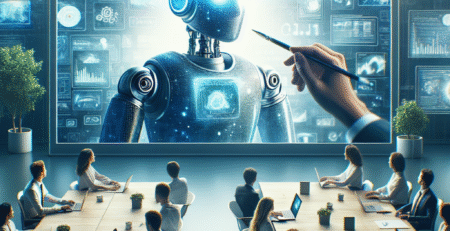
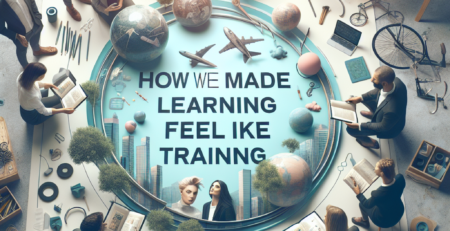




Leave a Reply