How to Automate Visual Consistency in Your Course Library
𝗜𝗻𝘁𝗿𝗼𝗱𝘂𝗰𝘁𝗶𝗼𝗻
Have you ever browsed through your course library and felt a bit overwhelmed by the variation in design? It’s a common scenario. As someone who has spent countless hours crafting content, I understand the challenge of maintaining visual consistency across various materials. Today, I want to share a roadmap with you on how to automate visual consistency in your course library. This process can save you time and elevate the learning experience for your students.
Visual consistency is essential when creating learning materials. It gives learners a sense of familiarity and professionalism that encourages engagement. If you’re ready to bring a fresh and organized look to your courses, let’s dive into practical strategies on how to automate visual consistency.
𝗕𝗲𝗻𝗲𝗳𝗶𝘁𝘀 𝗼𝗳 𝗔𝘂𝘁𝗼𝗺𝗮𝘁𝗶𝗻𝗴 𝗩𝗶𝘀𝘂𝗮𝗹 𝗖𝗼𝗻𝘀𝗶𝘀𝘁𝗲𝗻𝗰𝘆
Before we get into the specifics of how to automate your visual elements, let me share some benefits that may inspire you. Visual consistency paves the way for:
– Enhanced Learning: When students see a cohesive design, it fosters a better learning environment. They can focus on the content rather than be distracted by varying styles.
– Brand Identity: A consistent look reinforces your brand. It gives your course a unique identity that learners can recognize and trust.
– Time Savings: By automating repetitive design tasks, you can spend more time developing meaningful content. This is vital in areas where creativity flourishes.
As we progress, I’ll guide you on how to automate various aspects of your course library to reap these benefits.
𝗘𝘀𝘁𝗮𝗯𝗹𝗶𝘀𝗵𝗶𝗻𝗴 𝗗𝗲𝘀𝗶𝗴𝗻 𝗚𝘂𝗶𝗱𝗲𝗹𝗶𝗻𝗲𝘀
The first step in your journey is establishing clear design guidelines. Think of these guidelines as your course’s visual blueprint. When I first began to set my own standards, I focused on elements like:
– Color Palette: Select a few colors that represent your brand and stick to them. This consistency makes it easy to automate the color application.
– Fonts: Choose one or two font styles for headings and body text. This will further harmonize your materials.
– Imagery: Define the type of images you want to use. For instance, if you prefer illustrations over photographs, make that your go-to choice.
Having these design rules not only keeps your content visually appealing but also simplifies how to automate the application of these visual elements.
𝗧𝗼𝗼𝗹𝘀 𝘁𝗼 𝗛𝗲𝗹𝗽 𝗪𝗶𝘁𝗵 𝗔𝘂𝘁𝗼𝗺𝗮𝘁𝗶𝗰 𝗗𝗲𝘀𝗶𝗴𝗻
Once you’ve established your design guidelines, it’s crucial to select the right tools that will help you automate the application of these principles. Here are some tools that have worked wonders for me when figuring out how to automate my visual consistency:
– Graphic Design Software: Look for design tools that allow template creation. This way, you can set up your color scheme and fonts for future use automatically.
– Learning Management Systems (LMS): Many LMS platforms offer features that let you customize layouts and styles for course materials. Familiarize yourself with these functionalities—they can be game-changers.
– Content Management Tools: Invest in tools that support batch editing. This means you can apply your design guidelines quickly to multiple pages or assets.
With the right tools, you’ll discover just how straightforward it is to maintain visual consistency throughout your library.
𝗔𝘂𝘁𝗼𝗺𝗮𝘁𝗶𝗻𝗴 𝗖𝗼𝗻𝘁𝗲𝗻𝘁 𝗙𝗼𝗿𝗺𝗮𝘁𝘁𝗶𝗻𝗴
Now, let’s get down to the nitty-gritty of how to automate formatting. This is where I see many educators stumble, but it doesn’t have to be that way! A few techniques can simplify things:
– Templates: Create templates for different course types. For example, you might have a template for video lessons, textual materials, or quizzes. By using a template, you ensure that every piece naturally fits into your visual paradigm.
– Style Guides: Consider creating a visual style guide available as a reference. This guide should include sample layouts, text styles, and imagery—anything that assists in maintaining your visual theme.
– Batch Processing: When you have numerous items that require the same formatting, tools that allow batch processing can save you significant amounts of time. Imagine changing the font or size on multiple documents with just a few clicks—this is what automated formatting can accomplish!
By adopting these strategies on how to automate your content formatting, you can ensure that every course feels equally polished.
𝗘𝘀𝘁𝗮𝗯𝗹𝗶𝘀𝗵𝗶𝗻𝗴 𝗮 𝗦𝘆𝘀𝘁𝗲𝗺 𝗳𝗼𝗿 𝗥𝗲𝘃𝗶𝘀𝗶𝗻𝗴 𝗮𝗻𝗱 𝗨𝗽𝗱𝗮𝘁𝗶𝗻𝗴
One thing that can disrupt visual consistency is the need to frequently update content. To prevent this, it’s essential to have an efficient system in place for revising materials. Here’s how to automate this process:
– Regular Audits: Schedule periodic reviews of your courses. Set reminders for yourself to check for updates or consistency issues. During these audits, you can decide which elements still work and what needs a refresh.
– Version Control: Use version tracking systems to keep history records of your course materials. It allows you to see what changes were made, making it easier to maintain visual consistency over time.
– Collaborative Tools: Consider using platforms that enhance collaboration. When you’re working with a team, centralized tools help ensure all members are aligned on design guidelines. This way, no matter who creates content, it remains consistent.
By inquiring into how to automate your revision process, you’ll make keeping your materials fresh and visually appealing a whole lot easier.
𝗛OW 𝗧𝗘𝗖𝗛𝗡𝗢𝗟𝗢𝗚𝗬 𝗖𝗔𝗡 𝗛𝗘𝗟P 𝗬𝗢𝗨
In our modern world, technology is at our fingertips. Learning how to automate visual consistency can involve embracing various technologies. Here are a few ways tech can help:
– AI Design Tools: Some tools now use AI to suggest design elements based on your content type. Embracing this technology can simplify your process significantly.
– APIs and Integrations: Explore software that offers integrations. For example, if your LMS can connect with design software, you can automate visuals directly within your course content.
– Monitoring and Analytics: Many platforms provide analytics features to track user engagement. Understanding which materials resonate with your audience helps fine-tune your design, reinforcing visual consistency.
By leveraging technology, you can effectively automate your design process, making it smoother and more cohesive.
𝗖𝗼𝗻𝗰𝗹𝘂𝘀𝗶𝗼𝗻
Automating visual consistency in your course library doesn’t have to feel overwhelming. By following these strategies, you can significantly reduce the time and energy spent on maintenance, allowing you to focus on what truly matters—creating enriching content for your learners.
In the end, you want your course library to reflect your values and lessons clearly and consistently. As you embrace these automation methods, remember to stay adaptable. What works today might evolve tomorrow, so be ready to refine your approach. If you’re interested in learning more about how to automate your visual consistency, I encourage you to dive in and explore the possibilities.
In doing so, you’ll not only enhance the visual experience for your learners, but you will also create a more organized and impactful course library that truly resonates.

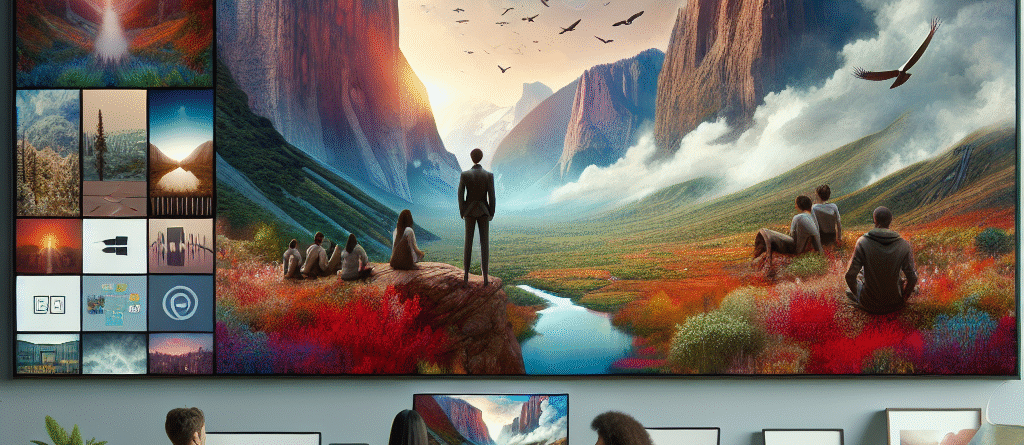




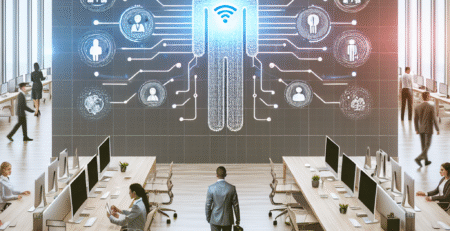



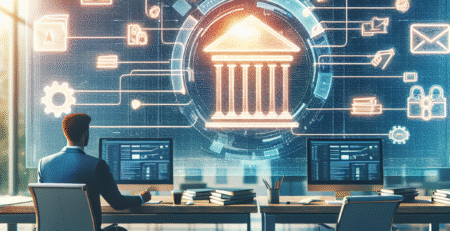

Leave a Reply