AI Storyboarding Secrets: Create Your Storyboard in Half the Time
In the world of storytelling, be it for films, animations, or any creative project, a well-crafted storyboard can make all the difference. I want to share how artificial intelligence (AI) can streamline your storyboarding process and help you create an effective storyboard in half the time.
A storyboard is essentially a visual outline that lays out the sequence of events in your narrative. It serves as a blueprint, guiding your creative direction. But, creating it can often feel overwhelming, especially if you’re not familiar with the components that go into it. With the rise of AI tools, I’ve discovered approaches that not only save time but also enhance creativity. Let’s explore how I embraced AI to transform my storyboarding process.
𝗙𝗶𝗻𝗱𝗶𝗻𝗴 𝗬𝗼𝘂𝗿 𝗖𝗿𝗲𝗮𝘁𝗶𝘃𝗲 𝗩𝗼𝗶𝗰𝗲
When I started using AI for my storyboard, the first step was to find my creative voice. Using a storyboard involves understanding the essence of your story; that is the heartbeat of your project. AI can help you with that by analyzing successful narratives in your genre. There are platforms that allow you to input basic plot points or themes, and they provide insights based on existing stories. This made me realize the importance of not just what happens in a story but how to present it visually.
While working on my latest project, I began by inputting my concept into an AI tool. To my surprise, it suggested various angles and potential scenes that I hadn’t considered! Instead of laboriously drafting each frame from scratch, I could now focus on refining ideas that resonated with my vision. This approach genuinely cut my storyboarding time in half!
Access to numerous examples also familiarized me with different styles of storyboarding. Seeing diverse interpretations actually sparked additional inspiration for my own storyboard. I suggest you do the same—don’t just rely on your own ideas but let AI expand your creative horizon.
𝗔𝗻𝗮𝗹𝘆𝘁𝗶𝗰𝘀 𝗼𝗳 𝗘𝗳𝗳𝗲𝗰𝘁𝗶𝘃𝗲 𝗦𝘁𝗼𝗿𝘆𝗯𝗼𝗮𝗿𝗱𝘀
Once I had established direction, another critical factor was understanding what makes a storyboard effective. AI tools often come equipped with analysis features that assess the structure of existing storyboards. This gave me insights into pacing, scene transitions, and emotional arcs.
Did you know that 65% of the audience remembers more about a story when it is presented visually? I found this statistic incredibly encouraging. It reinforced my belief that a well-designed storyboard could enhance the storytelling experience. With AI, I could analyze elements such as:
– – Visual Flow: Does the sequence of scenes create a natural progression?
– – Emotion: Are the key emotional beats highlighted appropriately?
– – Clarity: Is it easy to understand the narrative arc through visuals?
With these insights, I could tailor my storyboard effectively. The analytics provided by AI allowed me to make changes early on, preventing costly revisions down the line.
𝗘𝗺𝗯𝗿𝗮𝗰𝗶𝗻𝗴 𝗩𝗶𝘀𝘂𝗮𝗹𝗶𝘁𝘆 𝘁𝗵𝗿𝗼𝘂𝗴𝗵 𝗔𝗜
A huge part of creating an engaging storyboard lies in the visuals. Initially, I struggled a bit with sketching and visual elements, but AI applications have opened up a whole new world for me. Many tools allow you to generate visual assets or illustrations based on simple prompts. This meant that instead of spending hours hand-drawing, I could devote more time to refining the narrative structure of my storyboard.
For example, I used AI to create character sketches based on descriptions I input. The result was a visually cohesive set of characters that fit seamlessly into my project. The time saved was tremendous, allowing me to shift my focus back to emotional connections within the story.
As you venture into AI-generated visuals for your storyboard, aim to use elements that convey emotion and atmosphere. AI can assist with understanding the color palettes that resonate with your themes—brightness can signify joy, while darker tones can evoke tension. Utilizing AI for visualization is not about replacing creativity; it’s about enhancing it.
𝗖𝗼𝗹𝗹𝗮𝗯𝗼𝗿𝗮𝘁𝗶𝗻𝗴 𝗳𝗼𝗿 𝗴𝗿𝗼𝘄𝘁𝗵
One of the most significant aspects of storyboarding is collaboration. With the traditional approach, gathering feedback took substantial amounts of time. However, with AI-driven platforms, you can share your storyboard with stakeholders and receive immediate feedback. This makes collaboration so seamless!
I often share preliminary versions of my storyboard with my colleagues through cloud-based tools. The AI features allow us to annotate directly on the board, suggesting changes and improvements in real-time. The rapid feedback loop reduces the back-and-forth discussions that typically extend the creative process.
Additionally, AI can summarize feedback trends, allowing me to understand what concerns or ideas are consistently brought up. This gives me a clearer direction when I make revisions. Collaboration is no longer a bottleneck but rather an essential part of the storyboarding process.
𝗬𝗼𝘂𝗿 𝗣𝗲𝗿𝘀𝗼𝗻𝗮𝗹𝗶𝘇𝗮𝘁𝗶𝗼𝗻 𝗧𝗼𝗼𝗹
After mastering the basics, I found another fascinating use of AI: personalization. This concept centers around tailoring your storyboard to fit your unique storytelling style. AI allows for A/B testing of storyboards, where you can experiment with different versions and see which resonates better with your target audience.
For instance, I was working on a storyboard aimed at young adults and leveraged AI to analyze audience preferences in terms of pacing and visual style. The data came from existing similar projects, informing choices on everything from character design to dialogue pacing. The result was a storyboard that felt fresh yet familiar—a combination that can be challenging to achieve without the assistance of an intelligent tool.
Utilizing AI for personalization enables storytellers to touch on themes that resonate deeply with audiences. It also injects a layer of professional development into my work, as I can create or refine my unique style informed by real-world data.
𝗠𝗼𝗾𝗲𝘀 𝗮𝗻𝗱 𝗣𝗿𝗼𝘁𝗼𝘁𝘆𝗽𝗲𝘀
Ultimately, after creating your storyboard, don’t forget about moques and prototypes. They are crucial in bringing your story to life. With AI assistance, I have enjoyed creating moques that serve as visual representations of my storyboard. You can anchor these prototypes to your storyboard with little hassle, allowing you to visualize scenes more dynamically.
I incorporated real elements from the AI-generated visuals into my moques. This made it easier to translate between different stages of creation, ensuring that my storyboard aligns well with the final outputs.
The integration of AI technologies has fundamentally changed how I approach storytelling, particularly storyboarding. I cannot emphasize enough how valuable these tools have been in shortening timelines and enhancing creativity.
As you embark on your storyboarding journey, consider these insights and techniques. Embrace AI as your partner in the creative process, and you might just discover new dimensions to your storytelling. Whether it’s exploring character designs or refining the emotion of each scene, using AI for your storyboard can truly revolutionize your workflow.
In this ever-evolving digital age, let’s leverage these advancements and unlock your creative potential. It’s time to create your storyboard with renewed energy and enthusiasm, and remember—you have the tools to bring your stories to life in half the time!
Explore the potential of your storytelling by diving into AI-driven storyboarding. Ready to get started? Don’t hesitate to reach for help or guidance when needed. Success in crafting engaging stories is right at your fingertips!

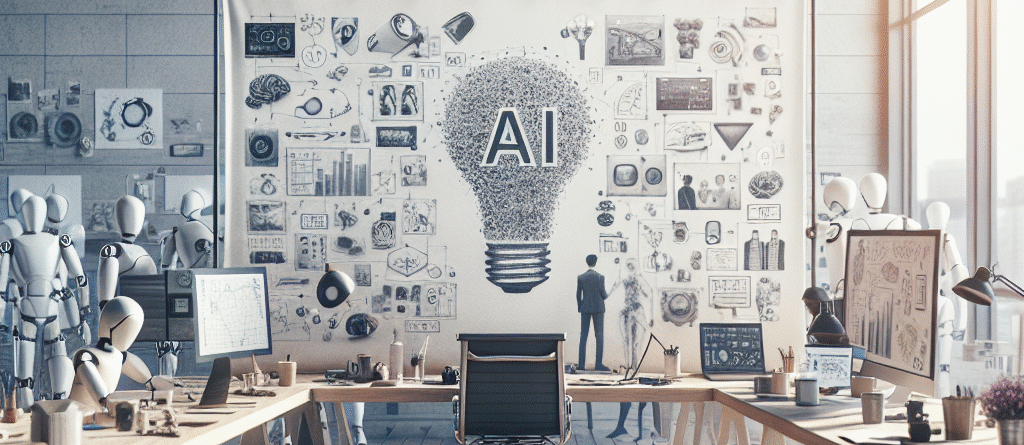
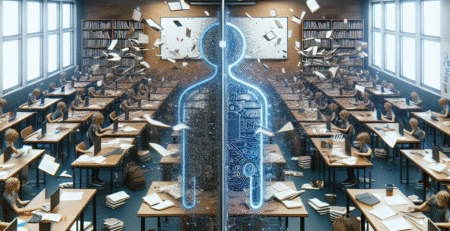


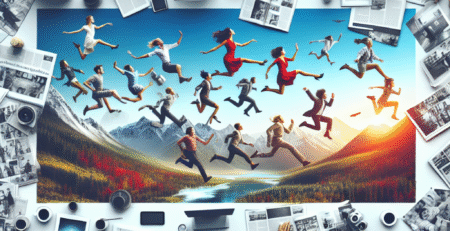



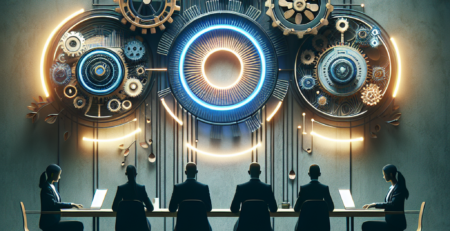


Leave a Reply